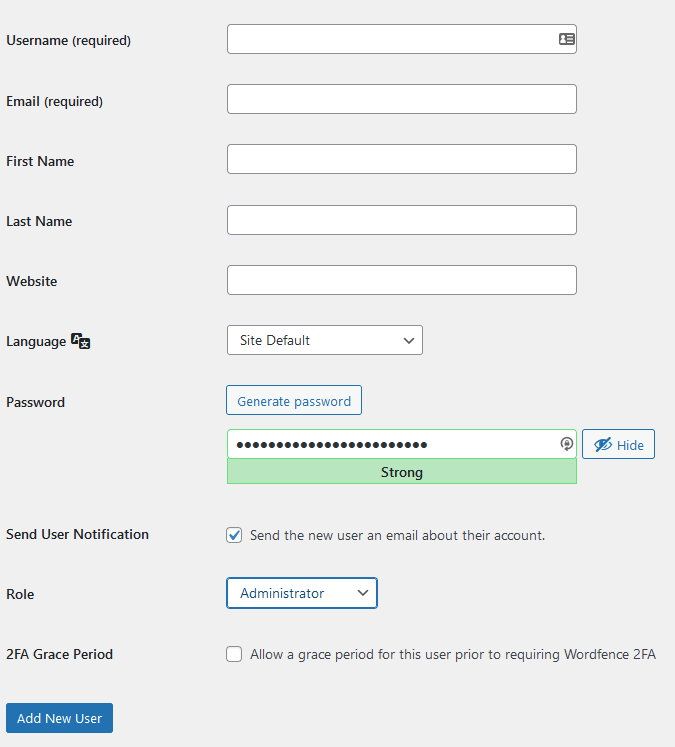- Go to the back end of your website.
- Find the users tab in the left hand menu
- Click Add New
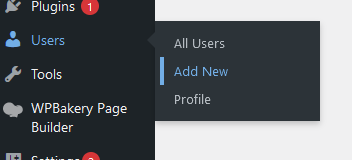
4. Set the username to the new user’s normal username, or if they don’t have one, use their name or something similar.
5. Set the email as their email address
6. First name and last name fields are optional, but you may fill these in
7. Website field is not required.
8. Click ‘Show Password’ and change the password to the password that the user wishes to have (or usually uses)
9. Leave the send user notification box ticked
10. Change the Role to the most suited.
11. Click Add New User.